HTC Vive Focus Plus motion controllers: Forget clunky wires and desktop setups. These bad boys bring standalone VR to a whole new level of immersive interaction. We’re diving deep into their design, precision tracking, software compatibility, and user experiences – the good, the bad, and the downright awesome. Get ready to explore the future of VR gaming and beyond.
From the sleek ergonomic design to the surprisingly accurate tracking, the Vive Focus Plus controllers redefine what’s possible in standalone VR. We’ll unpack the tech specs, compare them to the competition, and show you exactly what makes these controllers a game-changer (or not!). Prepare for a comprehensive look at how these controllers enhance the already impressive Vive Focus Plus headset.
HTC Vive Focus Plus Overview
The HTC Vive Focus Plus carved a niche for itself in the standalone VR market, offering a compelling blend of portability and performance. Unlike tethered VR systems, it doesn’t require a powerful PC, making it a more accessible option for VR enthusiasts. Its focus on ease of use and impressive visuals made it a strong contender against other standalone headsets.
The Vive Focus Plus boasts several key features that set it apart. Its high-resolution display provides crisp visuals, while its inside-out tracking system allows for precise movement tracking without the need for external sensors. The ergonomic design ensures comfortable extended use, and its standalone nature offers freedom of movement unmatched by PC-based VR systems.
Technical Specifications of the HTC Vive Focus Plus
The Vive Focus Plus packs a powerful punch in a compact package. Its Qualcomm Snapdragon 835 processor provides the processing power necessary for smooth, lag-free VR experiences. Paired with 4GB of RAM, it handles demanding VR applications with relative ease. The headset features a vibrant 1440 x 1440 pixel per eye display, resulting in a sharp and immersive visual experience. The storage capacity is 64GB, offering ample space for applications and games.
Advantages of Standalone VR Headsets
Standalone VR headsets like the Vive Focus Plus offer several key advantages over PC-based VR systems. The most significant is portability. Users can easily take their VR experiences anywhere without being tethered to a powerful PC. Setup is also significantly simpler; users can put on the headset and start enjoying VR content almost immediately. This ease of use makes standalone VR a more accessible option for casual users and businesses alike. The reduced cost of entry (no expensive PC required) is another major benefit.
Comparison with Other Standalone VR Headsets
Below is a comparison table highlighting the Vive Focus Plus against other leading standalone VR headsets at the time of its release. Note that the VR market is constantly evolving, and newer models with improved specifications are frequently released. This comparison is for illustrative purposes and should be considered in the context of its release date.
| Feature | HTC Vive Focus Plus | Oculus Quest (original) | Other Standalone Headset (Example) |
|---|---|---|---|
| Processor | Qualcomm Snapdragon 835 | Qualcomm Snapdragon 835 | [Insert Processor of another headset] |
| RAM | 4GB | 4GB | [Insert RAM of another headset] |
| Display Resolution (per eye) | 1440 x 1440 | 1440 x 1600 | [Insert Resolution of another headset] |
| Tracking | Inside-out | Inside-out | [Insert Tracking type of another headset] |
Vive Focus Plus Motion Controllers
Stepping into the virtual world with the HTC Vive Focus Plus demands more than just a headset; it requires intuitive and responsive controllers. The Focus Plus motion controllers are integral to this immersive experience, offering a blend of familiar design elements and unique features that cater to both casual and serious VR users. Their design prioritizes comfort and functionality, striving for a balance between intuitive controls and a comfortable grip, even during extended play sessions.
The Vive Focus Plus motion controllers are sleek, ergonomic devices designed for comfortable extended use. They feature a curved, pistol-grip style that fits naturally in the hand, minimizing hand fatigue. The controllers are predominantly black, with subtle accents depending on the specific model. The smooth, slightly textured plastic surface provides a secure grip, preventing slippage even during intense gameplay. They are relatively lightweight, contributing to reduced strain during prolonged VR sessions. The size is compact, making them easy to maneuver and handle, even for users with smaller hands.
Controller Ergonomics and Comfort
The ergonomic design of the Vive Focus Plus controllers is a key factor in their overall usability. The curved grip promotes a natural hand position, minimizing strain on the wrist and hand. The weight distribution is well-balanced, preventing the controllers from feeling top-heavy or awkward to hold. This thoughtful design ensures comfort during extended play sessions, allowing users to remain immersed in the virtual world without experiencing significant physical discomfort. Unlike some bulkier VR controllers, the Focus Plus controllers avoid unnecessary bulk, focusing on a streamlined design that maximizes comfort and minimizes fatigue. This is particularly beneficial for users engaging in physically demanding VR experiences.
Controller Design Comparison
Compared to other popular VR controllers like the Oculus Touch controllers or the Valve Index controllers, the Vive Focus Plus controllers occupy a middle ground. While lacking the advanced haptic feedback of the Valve Index controllers, they are significantly more compact and arguably more comfortable for extended use than the bulkier Oculus Touch controllers. The Focus Plus controllers prioritize a simple, intuitive design, focusing on ease of use and comfort over an abundance of advanced features. This makes them accessible to a broader range of users. The button layout is less cluttered than some competitors, simplifying the learning curve for new VR users.
Button Layout and Functionality
The Vive Focus Plus controllers feature a straightforward button layout, designed for intuitive use. A trigger button provides primary interaction, while a joystick allows for precise movement and navigation. Two additional buttons offer secondary functionality, commonly used for menu navigation or specific in-game actions. The placement of these buttons is ergonomically considered, easily accessible without requiring awkward hand positions. The controllers also incorporate a system button, allowing users to access the Vive Focus Plus’s main menu or system functions. This clear and concise layout allows users to quickly learn and effectively utilize the controllers’ full functionality, maximizing their immersive VR experience.
Tracking and Precision of Motion Controllers
The HTC Vive Focus Plus motion controllers rely on inside-out tracking, a clever system that uses cameras embedded within the headset itself to monitor the controllers’ position and orientation in 3D space. This differs from outside-in tracking, which requires external sensors. This means no base stations or external cameras are needed, making setup a breeze. But how accurate is this system, and how does it perform in various situations?
The accuracy and precision of the Vive Focus Plus’s inside-out tracking are generally quite good, especially in well-lit environments with ample space. The system is capable of tracking the controllers’ movements with a reasonable degree of fidelity, allowing for intuitive interactions within VR applications. The tracking is generally smooth and responsive, minimizing lag and jitter. This makes it suitable for a wide range of VR experiences, from casual games to more demanding simulations.
Tracking Performance in Different Environments
The performance of the inside-out tracking system can be affected by environmental factors. In brightly lit rooms, the tracking tends to be most reliable. However, in dimly lit spaces or areas with significant reflective surfaces (like mirrors or highly polished furniture), the cameras may struggle to accurately identify the controllers. This can lead to tracking loss or inaccurate positional data, resulting in jerky movements or incorrect interactions within the virtual world. Similarly, cluttered environments with many small, rapidly moving objects can also confuse the tracking system.
Scenarios with Reduced Tracking Precision and Potential Solutions
One common scenario where tracking might suffer is when a controller is partially or completely obscured from the headset’s view, perhaps behind the user’s back or body. In these cases, the tracking system may lose its lock on the controller until it’s visible again. A solution could be to be more mindful of controller placement during gameplay. Another challenge can arise when using the controllers near highly reflective surfaces. The light reflecting off these surfaces can interfere with the cameras’ ability to accurately pinpoint the controllers. Users could try to minimize reflections by adjusting lighting or repositioning themselves and the controllers.
Comparison to Other VR Tracking Systems
Compared to other VR tracking systems, the Vive Focus Plus’s inside-out tracking offers a convenient and relatively accurate solution. While it might not match the pinpoint precision of some high-end external sensor systems, it’s far more user-friendly in terms of setup and portability. Systems using external base stations, like the Valve Index, generally offer superior tracking precision and range, but come with the trade-off of increased setup complexity. Standalone headsets like the Oculus Quest 2, which also utilize inside-out tracking, provide comparable performance in many situations, with some users reporting minor differences in tracking fidelity depending on the specific application and environmental factors. The Vive Focus Plus generally holds its own in this competitive landscape, providing a balance between convenience and accuracy.
User Experience and Feedback
The HTC Vive Focus Plus motion controllers, while offering a compelling standalone VR experience, have garnered a mixed bag of user reviews. Understanding these experiences, both positive and negative, is crucial for assessing the overall effectiveness of the controllers and identifying areas for improvement. This section delves into user feedback, categorized for clarity and actionable insights.
Comfort and Ergonomics
Many users praise the relatively comfortable design of the Vive Focus Plus controllers. Their lightweight construction and generally ergonomic shape are frequently cited as positives, particularly during extended play sessions. However, some users with larger hands have reported feeling a slight squeeze or discomfort after prolonged use. This suggests that a slightly more adaptable design, perhaps with adjustable grips or a more contoured shape, could enhance the comfort level for a wider range of hand sizes.
Accuracy and Tracking
The accuracy of the controllers is a key area of feedback. While many users report precise tracking in most situations, some have experienced instances of tracking drift or jitter, particularly in environments with low light or reflective surfaces. These issues, although not universally reported, highlight the importance of optimizing the tracking algorithms and potentially incorporating features to mitigate these problems, such as improved sensor sensitivity or software-based corrections.
Ease of Use and Setup
The ease of setup and initial use of the controllers are generally considered positive aspects. Users frequently highlight the straightforward pairing process and intuitive button layout. However, some users have reported difficulty with certain gestures or interactions within specific VR applications, suggesting that further refinement of the controller’s software interface and better integration with VR applications could enhance usability.
Common Issues and Problems, Htc vive focus plus motion controllers
A recurring issue mentioned by several users involves the battery life of the controllers. While the battery life is generally considered adequate for shorter play sessions, longer VR experiences might necessitate more frequent charging. Another common concern involves the durability of the controllers, with some users reporting minor wear and tear after moderate use. Addressing these issues could involve exploring higher-capacity batteries or using more robust materials in the controller construction.
Recommendations for Improvements
Based on the user feedback, several improvements could be considered. First, incorporating adjustable grips or a more adaptable design would significantly improve comfort for users with varying hand sizes. Secondly, enhancing the tracking algorithms and potentially adding features to mitigate tracking issues in challenging environments would improve accuracy and reliability. Finally, improving battery life and controller durability would enhance the overall user experience and longevity of the product. Consideration should also be given to refining the software interface and improving integration with VR applications to address the reported usability issues.
Technical Specifications and Performance: Htc Vive Focus Plus Motion Controllers
The HTC Vive Focus Plus motion controllers, while sleek and intuitive, pack a surprising amount of tech under the hood. Understanding their specifications and performance is key to getting the most out of your VR experience. Let’s dive into the details, comparing them to other controllers on the market and exploring troubleshooting common issues.
Internal Components and Battery Life
The Vive Focus Plus controllers are built around a combination of sensors and processing power to ensure accurate tracking and responsive feedback. Internally, they house several key components including accelerometers, gyroscopes, and a battery. The accelerometers measure linear acceleration, while the gyroscopes detect rotational movement. This data is then used to precisely track the controller’s position and orientation in 3D space. The battery life, officially stated as around 7 hours on a single charge, can vary depending on usage intensity. Heavy use with frequent button presses and aggressive movements will naturally drain the battery faster. The controllers recharge via a standard USB-C connection. While not explicitly detailed by HTC, we can assume the presence of a microcontroller responsible for processing sensor data and communicating with the headset wirelessly.
Sensor Types and Tracking Range
The Vive Focus Plus motion controllers utilize a combination of inertial measurement units (IMUs) – including accelerometers and gyroscopes – and potentially optical sensors for positional tracking. The IMUs provide data on the controller’s orientation and movement, while the optical sensors (if present) likely contribute to positional tracking in conjunction with the headset’s cameras. This system provides a reasonably wide tracking range, though it’s not explicitly stated by HTC. Experience suggests that tracking is reliable within a typical room-scale VR setup, but extreme distances or obstructions can affect performance. Compared to controllers like the Oculus Quest 2 controllers, which also utilize inside-out tracking, the Vive Focus Plus offers comparable tracking accuracy and range, though direct comparisons of raw performance data are scarce.
Latency and Performance Comparison
Latency, the delay between movement and its representation in VR, is a critical factor in the immersive experience. While HTC doesn’t publish precise latency figures for the Vive Focus Plus controllers, user reports suggest a relatively low latency, resulting in a smooth and responsive feel. Compared to other leading controllers, it’s generally considered to be on par or slightly better than some, though this varies based on individual experiences and specific applications. Factors such as Wi-Fi interference and headset processing power can also influence the perceived latency. Therefore, direct quantitative comparison with competitors is difficult without rigorous, controlled testing.
Troubleshooting Common Technical Issues
Like any electronic device, the Vive Focus Plus controllers can occasionally experience issues. One common problem is battery life degradation over time. This is normal for rechargeable batteries and can be mitigated by avoiding extreme temperatures and fully charging the controllers regularly. Another potential issue is tracking inconsistencies. Obstructions between the controllers and the headset’s cameras can significantly affect tracking accuracy. Ensuring a clear line of sight and avoiding reflective surfaces is crucial for optimal performance. If tracking issues persist, restarting the headset and controllers can often resolve the problem. In rare cases, controller recalibration might be necessary, typically done through the headset’s settings menu. For more persistent problems, contacting HTC support is recommended.
Potential Applications and Use Cases
The HTC Vive Focus Plus, with its impressive tracking and intuitive motion controllers, transcends the realm of gaming. Its capabilities extend to a wide range of professional applications, offering immersive and interactive experiences that boost efficiency and understanding across diverse sectors. This versatility stems from the precise tracking, comfortable ergonomics, and robust build quality of both the headset and controllers.
The precise tracking and intuitive design of the Vive Focus Plus controllers are particularly beneficial in scenarios requiring high accuracy and natural interaction. This makes it a compelling tool for various professional applications, leading to increased efficiency and improved outcomes compared to traditional methods.
Training Simulations
The Vive Focus Plus offers a powerful platform for creating realistic training simulations. Imagine a surgeon practicing a complex procedure on a virtual patient, receiving immediate feedback on their technique. Or a pilot navigating challenging weather conditions in a simulated flight environment. The haptic feedback from the controllers adds a layer of realism, enhancing the learning experience and improving retention. The system’s ability to track precise movements allows for detailed assessment of performance, identifying areas for improvement and ensuring trainees develop the necessary skills in a safe and controlled environment. For example, a manufacturing company could use the system to train employees on assembly procedures, reducing the risk of errors and improving overall productivity.
Industrial Design and Prototyping
In industrial design, the Vive Focus Plus allows designers to interact with and manipulate 3D models in a truly immersive way. Instead of relying on 2D screens, designers can “walk around” their creations, examine details from all angles, and make adjustments in real-time using the controllers. This process accelerates the design iteration cycle, allowing for quicker feedback and more innovative solutions. The precise control offered by the controllers enables detailed manipulation of models, even at a microscopic level in certain applications. Consider a team designing a new car model; they can use the Vive Focus Plus to review the car’s interior and exterior design, identify potential ergonomic issues, and refine the design based on virtual interactions.
Healthcare and Rehabilitation
The Vive Focus Plus’s potential in healthcare is significant. It can be used to create immersive rehabilitation programs for patients recovering from injuries. For instance, patients recovering from strokes can use the system to practice fine motor skills, improving hand-eye coordination and dexterity. Similarly, physical therapists can use the system to guide patients through exercises, providing real-time feedback and tracking progress. The controllers’ accurate tracking allows for precise measurement of range of motion and strength, providing valuable data for monitoring patient recovery. Imagine a patient using the controllers to perform virtual exercises to regain hand function after a surgery; the system tracks their movements, provides encouragement, and allows the therapist to monitor progress remotely.
| Application | Benefits | Controller Features Utilized |
|---|---|---|
| Training Simulations (e.g., surgical training) | Improved skill acquisition, reduced risk, cost-effective training | Precise tracking, haptic feedback, intuitive controls |
| Industrial Design & Prototyping (e.g., automotive design) | Faster design iteration, improved collaboration, enhanced visualization | Precise manipulation of 3D models, intuitive interaction |
| Healthcare & Rehabilitation (e.g., stroke rehabilitation) | Improved patient outcomes, personalized therapy, objective progress tracking | Accurate movement tracking, haptic feedback, ergonomic design |
The HTC Vive Focus Plus motion controllers represent a significant step forward in standalone VR. While not without minor quirks, their overall precision, comfort, and compatibility with a growing library of software make them a compelling choice for both casual and serious VR enthusiasts. Whether you’re a seasoned gamer or a curious newcomer, these controllers offer a compelling entry point into the immersive world of virtual reality.
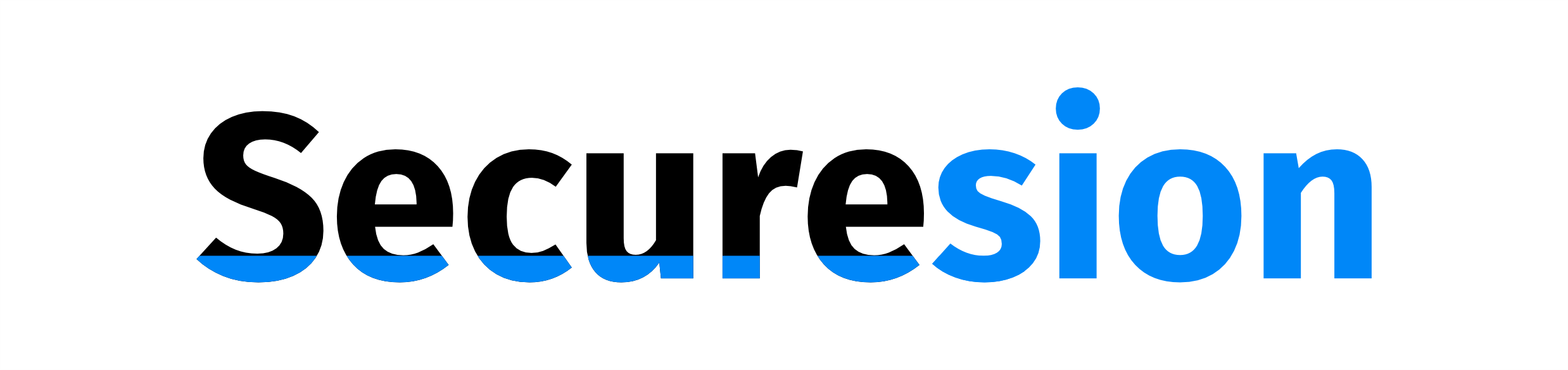 Informatif Berita Informatif Terbaru
Informatif Berita Informatif Terbaru

