Logitech New G Series gaming headsets: Level up your audio game. Forget tinny sounds and muffled comms – we’re diving deep into Logitech’s latest lineup, dissecting everything from crystal-clear audio to plush comfort and customizable features. Prepare for an immersive experience that’ll redefine your gaming sessions. This isn’t just a review; it’s a deep dive into the tech, the feel, and the overall experience of owning a pair of these top-tier headsets.
We’ll cover the full spectrum: from budget-friendly options perfect for casual gamers to premium models engineered for esports pros. We’ll compare sound profiles, microphone quality, comfort levels, and connectivity options across various models, helping you choose the perfect headset to match your gaming style and budget. Get ready to discover the headset that’ll elevate your gaming to the next level.
Sound Quality and Technology Comparison
Logitech’s G series gaming headsets span a range of price points and features, leading to noticeable differences in sound quality and technological implementation. Understanding these variations is crucial for gamers seeking the perfect auditory experience tailored to their needs and preferences. This comparison focuses on three popular models to highlight the key distinctions.
We’ll dive into the audio performance of the Logitech G Pro X, the Logitech G733, and the Logitech G533, examining their strengths and weaknesses across various audio parameters. We will also explore the impact of technologies like DTS Headphone:X and Dolby Atmos on the overall listening experience, illustrating how these features enhance immersion and positional audio.
Audio Performance Comparison: G Pro X, G733, and G533
The Logitech G Pro X, G733, and G533 each offer distinct audio profiles. The G Pro X, aimed at competitive gamers, prioritizes clarity and precision. Its bass response is controlled, ensuring accurate sound reproduction without overwhelming mid and high frequencies. The G733, known for its lightweight design and vibrant aesthetics, provides a more balanced sound signature with a slightly warmer bass, making it suitable for a broader range of gaming genres. The G533, while older, still offers decent audio, though it lacks the refinement of its newer counterparts. Its bass response can be somewhat overpowering, sometimes obscuring finer details in the mids and highs. Soundstage across all three models varies, with the G Pro X offering a wider, more precise soundstage beneficial for competitive shooters. The G733 delivers a comfortable and immersive experience, while the G533’s soundstage feels more compressed.
DTS Headphone:X and Dolby Atmos Technologies
Logitech utilizes several audio technologies to enhance the gaming experience. DTS Headphone:X and Dolby Atmos are two prominent examples, each offering unique approaches to spatial audio.
- DTS Headphone:X: This technology creates a virtual surround sound experience by processing audio to simulate the placement of sounds in a three-dimensional space. It excels in providing accurate positional audio, making it ideal for competitive games where pinpointing enemy locations is crucial.
- Improved positional accuracy: Allows gamers to more precisely locate opponents in games.
- Enhanced immersion: Creates a more realistic and engaging soundscape.
- Customizable sound profiles: Offers presets optimized for different game genres.
- Dolby Atmos: This technology, often found in higher-end models, offers a more immersive and object-based surround sound experience. Instead of simply placing sounds in a virtual space, Dolby Atmos treats individual sounds as objects, allowing for more precise placement and movement. This results in a richer and more dynamic soundscape.
- Object-based audio: Provides a more realistic and detailed representation of sound in the game environment.
- Heightened immersion: Creates a more enveloping and realistic soundscape.
- Superior spatial awareness: Improves the ability to perceive the location and movement of sounds.
Impact of Sound Profiles on Gameplay
Many Logitech G series headsets offer customizable sound profiles, pre-tuned for different game genres. These profiles adjust the EQ settings to optimize the audio experience for specific game types.
For example, an FPS (First-Person Shooter) profile might emphasize clarity and precision in the higher frequencies to help gamers quickly identify footsteps or other subtle cues. An RPG (Role-Playing Game) profile might offer a more balanced sound signature with a richer bass response, enhancing the immersion in cinematic moments and expansive soundtracks. A racing game profile might focus on engine sounds and tire squeals, providing a more realistic sense of speed and control. These tailored sound profiles directly influence a gamer’s ability to perceive crucial in-game information and react accordingly.
Comfort and Design Features
Choosing a gaming headset for marathon sessions isn’t just about sound quality; comfort is king. After all, even the most immersive soundscape can’t make up for a headset that leaves you with a headache after an hour. Logitech’s G series tackles this with a range of design choices and material selections aimed at maximizing comfort during extended use. Let’s dive into the details.
The comfort and design of Logitech’s G series headsets are carefully considered, impacting the overall gaming experience. The materials used, ergonomic design, and various comfort features all contribute to a more enjoyable and less fatiguing gaming session. Different models cater to varying preferences and needs, offering a choice between lightweight designs for portability and more robust options for enhanced durability and sound isolation.
Materials and Construction Impacting Comfort
Logitech employs a variety of materials in its G series headsets, each impacting comfort differently. High-quality memory foam earcups, often covered in breathable fabrics like plush velour or leatherette, are common. These materials conform to the shape of the user’s ears, minimizing pressure points and providing a soft, comfortable feel. The headbands frequently utilize lightweight yet durable materials, often incorporating padding for added comfort and weight distribution. The construction itself, often involving durable plastics and reinforced components, ensures longevity without sacrificing comfort. For example, the use of a flexible headband allows for a more customized fit, reducing pressure on the head. The choice of materials directly impacts the headset’s overall weight and breathability, contributing significantly to long-term comfort.
Ergonomic Design Comparison
The ergonomic design varies across the G series models. Here’s a comparison of three models, highlighting key comfort-related features:
| Model | Earcup Material | Headband Adjustability | Weight |
|---|---|---|---|
| Logitech G Pro X | Hybrid Leatherette/Memory Foam | Adjustable Slider | 353g |
| Logitech G733 | Lightweight Fabric/Memory Foam | Adjustable Slider | 278g |
| Logitech G533 | Leatherette/Memory Foam | Adjustable Slider | 350g |
Note: Weights can vary slightly depending on the specific configuration and accessories included. The information provided here is based on general specifications and may not be entirely precise for every variation.
Comfort and Usability Features
Beyond the materials and overall design, several features enhance comfort and usability. Deep, plush earcup padding helps to create a comfortable seal around the ears, minimizing external noise and pressure points. Similarly, well-padded headbands distribute weight evenly across the head, preventing discomfort during extended use. Features like adjustable headbands and swiveling earcups allow users to customize the fit for optimal comfort. The overall lightweight design of certain models reduces fatigue, making them ideal for long gaming sessions. Furthermore, breathable materials used in earcups and headbands help to prevent overheating and sweating, contributing to a more comfortable and enjoyable experience.
Software and Customization Options: Logitech New G Series Gaming Headsets
Logitech’s G HUB software is the control center for their G series headsets, offering a surprisingly deep level of customization that goes beyond simple volume adjustments. It’s the key to unlocking the full potential of these gaming headsets, transforming your audio experience from good to truly great. The software’s intuitive interface, while initially seeming complex, quickly becomes second nature with a little exploration.
The software allows users to meticulously tailor their audio experience to their preferences and the specific demands of different games. This isn’t just about boosting bass; it’s about creating a personalized soundscape that enhances immersion and competitive edge. This level of control is what separates a good gaming headset from a truly exceptional one.
EQ Customization
Logitech G HUB provides a graphical equalizer (EQ) allowing precise adjustments to different frequency bands. Users can boost or cut bass, mids, and treble to fine-tune the sound to their liking. For example, a user might boost the bass for a more impactful experience in action games, while reducing it for clearer dialogue in RPGs. Presets are available for quick selection, but the true power lies in creating custom profiles tailored to specific games or genres. The intuitive drag-and-drop interface makes creating and saving these profiles a breeze.
Surround Sound Settings
Many G series headsets support various surround sound technologies, often configurable within G HUB. These settings aim to create a more immersive and spatial audio experience, allowing users to pinpoint the direction of sounds in-game. Users can select from different surround sound modes, each offering a unique sonic signature. The software often includes visual representations of the soundstage to help users understand how the sound is being processed and positioned. Experimentation is key here, as the optimal setting will depend on the game and personal preference. Some users might find a wider, more expansive soundstage preferable, while others might prioritize pinpoint accuracy.
Microphone Monitoring, Logitech new g series gaming headsets
The G HUB software allows for precise control over microphone monitoring, a crucial feature for streamers and online gamers. Microphone monitoring lets users hear their own voice through the headset, preventing them from speaking too loudly or quietly. G HUB allows for adjusting the monitoring level, ensuring the perfect balance between hearing themselves and the game audio. This feature significantly improves communication clarity and reduces the chances of unintentionally shouting or mumbling during gameplay. The ability to fine-tune this aspect enhances the overall communication experience, contributing to smoother team play and a more professional streaming setup.
Ultimately, the Logitech G series gaming headsets offer a compelling range of options for gamers of all levels. Whether you prioritize immersive sound, crystal-clear communication, or all-day comfort, there’s a model in this lineup to suit your needs. From the detailed audio technologies to the ergonomic designs and customizable software, Logitech has clearly put a lot of thought into creating a superior gaming experience. So, ditch the subpar audio and step into the world of superior sound. Your ears (and your gameplay) will thank you.
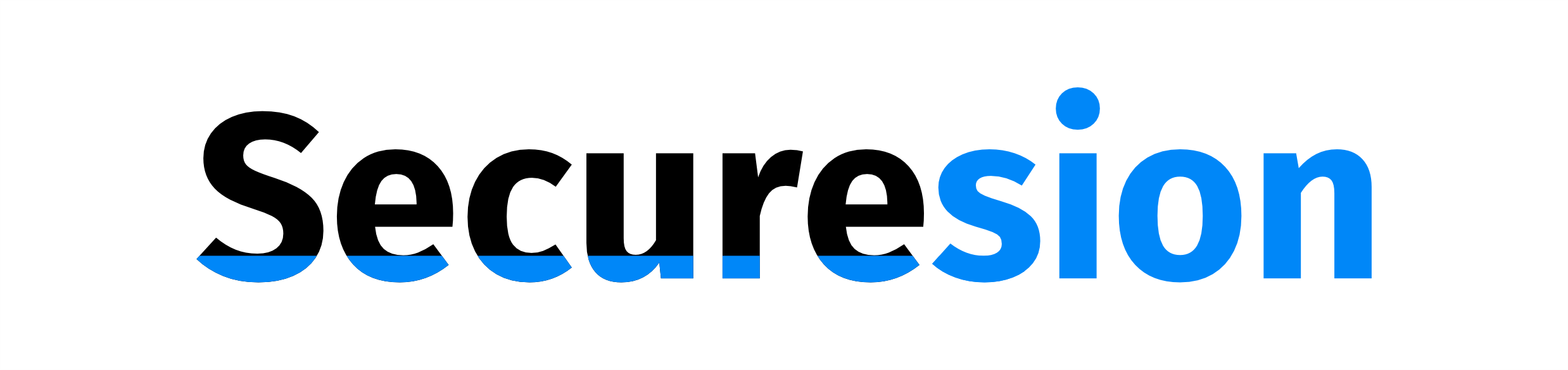 Informatif Berita Informatif Terbaru
Informatif Berita Informatif Terbaru

